Application: My GPS Coordinates
This intuitive application empowers you to share and pinpoint your geographical position with unparalleled ease. By simply tapping once, users can access their exact location on a map, making it effortlessly convenient to communicate their whereabouts to others via email, text, or across various social media platforms.
The app provides coordinates in different formats to cater to diverse needs: decimal degrees, degrees, and decimal minutes, degrees with minutes and seconds, in addition to the Universal Transverse Mercator and Military Grid Reference System formats. While an internet connection is beneficial for enhancing accuracy, the tool does not strictly require one to deliver GPS data.
An array of key features enhances the user experience:
- Capture and share a photo tagged with GPS details to provide a visual touch to one's location.
- Easy copy-and-paste functionality for coordinate data to the clipboard.
- Instantly send a text message or share one's precise location.
- The convenience of saving locations for future reference, making them easily accessible on Maps.
- Maintain a history of saved photos complete with customizable overlay settings such as text color, size, and position according to user preferences.
- Effortlessly export and import location data between devices and even different operating systems, preserving navigational history across platforms.
- Data export options in popular GPX and KML formats ensure compatibility with a range of services.
Additionally, the software includes a dedicated version for Wear OS devices, allowing users to save their current location directly from their wristwear and sync later for enhanced viewing on larger screens.
Please note, the accuracy of GPS coordinates might fluctuate based on the GPS hardware's quality within the device and external atmospheric conditions. It utilizes WGS84 data standards to provide consistent and reliable information.
By downloading My GPS Coordinates, users are equipped with a comprehensive tool to manage and share their physical location data seamlessly and effectively.
Requirements (Latest version)
- Android 6.0 or higher required


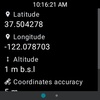






















Comments
There are no opinions about My GPS Coordinates yet. Be the first! Comment